How to Create Your Own Custom T-Shirt Design: A Step-by-Step Guide
La
Getting Started with Your T-Shirt Design
Creating your own custom t-shirt design can be a fun and rewarding project, whether you’re looking to make a fashion statement, promote a brand, or create personalized gifts. With the right tools and inspiration, anyone can design a unique t-shirt that stands out. Let's dive into the step-by-step process to bring your creative vision to life.
The first step in designing a custom t-shirt is to have a clear idea of what you want to achieve. Consider the purpose of the t-shirt, your target audience, and the message or theme you want to convey. Spend some tim e researching current trends and successful designs for inspiration. Sketching out your ideas on paper or using digital tools can help solidify your concept.
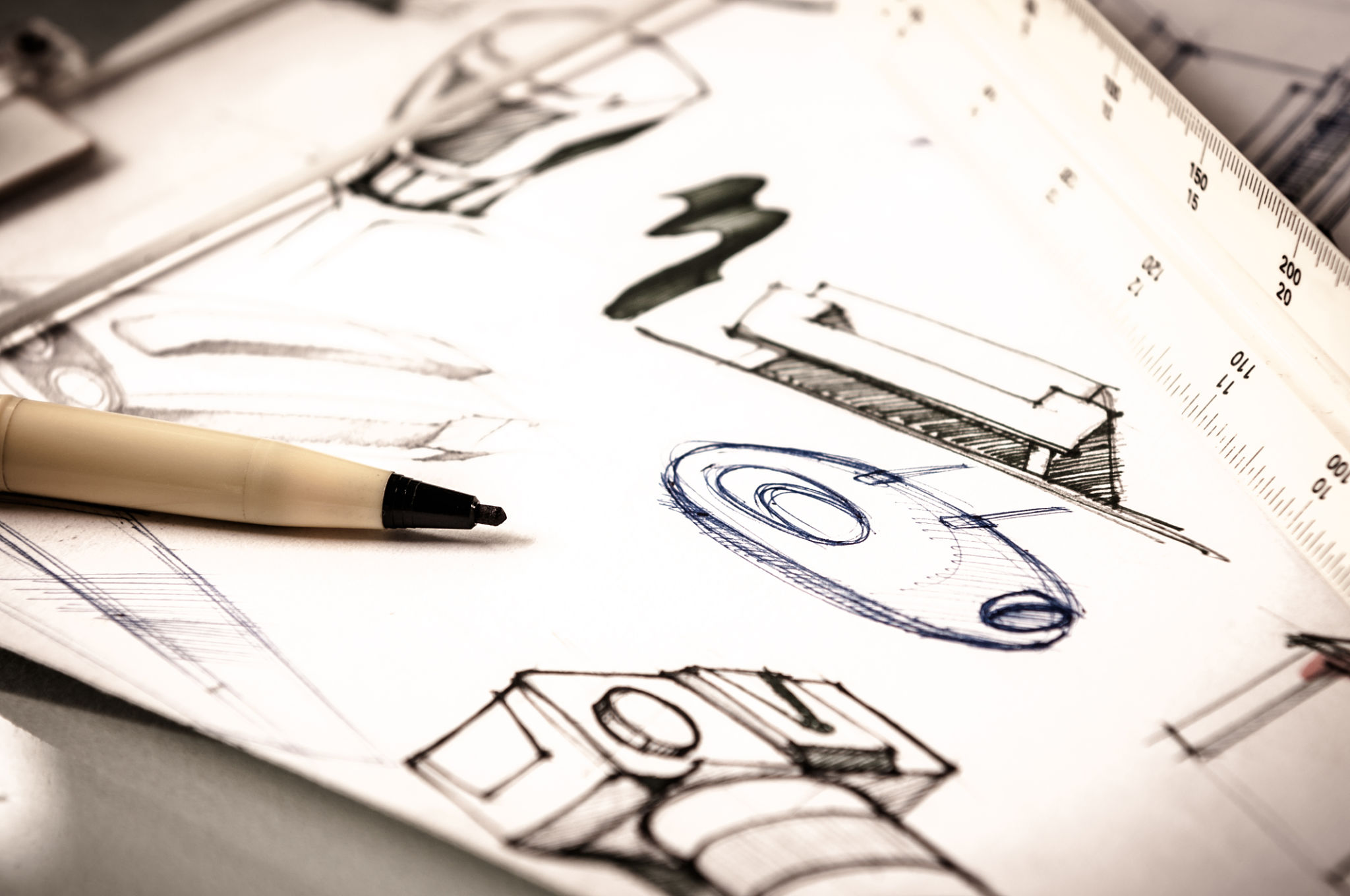
Choosing the Right Tools and Software
Once you have a clear concept, it’s time to choose the tools you'll need to design your t-shirt. There are many software options available, ranging from beginner-friendly to professional-grade. Some popular choices include Adobe Illustrator, CorelDRAW, and Canva. These tools offer a wide range of features that allow you to experiment with fonts, colors, and graphics until you achieve the desired look.
For those who prefer a more hands-on approach, consider using screen printing kits or iron-on transfers. These methods can add a personal touch to your designs and allow for creativity beyond digital limitations. Regardless of the method you choose, ensure you have all necessary materials and equipment before starting the design process.

Designing Your T-Shirt
With your tools ready, it’s time to start designing. Begin by creating a digital canvas that matches the dimensions of your t-shirt. This step ensures your design will fit properly on the fabric without distortion. Experiment with different layouts, colors, and elements to find a combination that works well together.
Pay attention to details such as font selection and image resolution. High-resolution graphics will ensure your design looks sharp and professional once printed. If you’re incorporating text, make sure it is legible and complements the overall theme of the t-shirt.
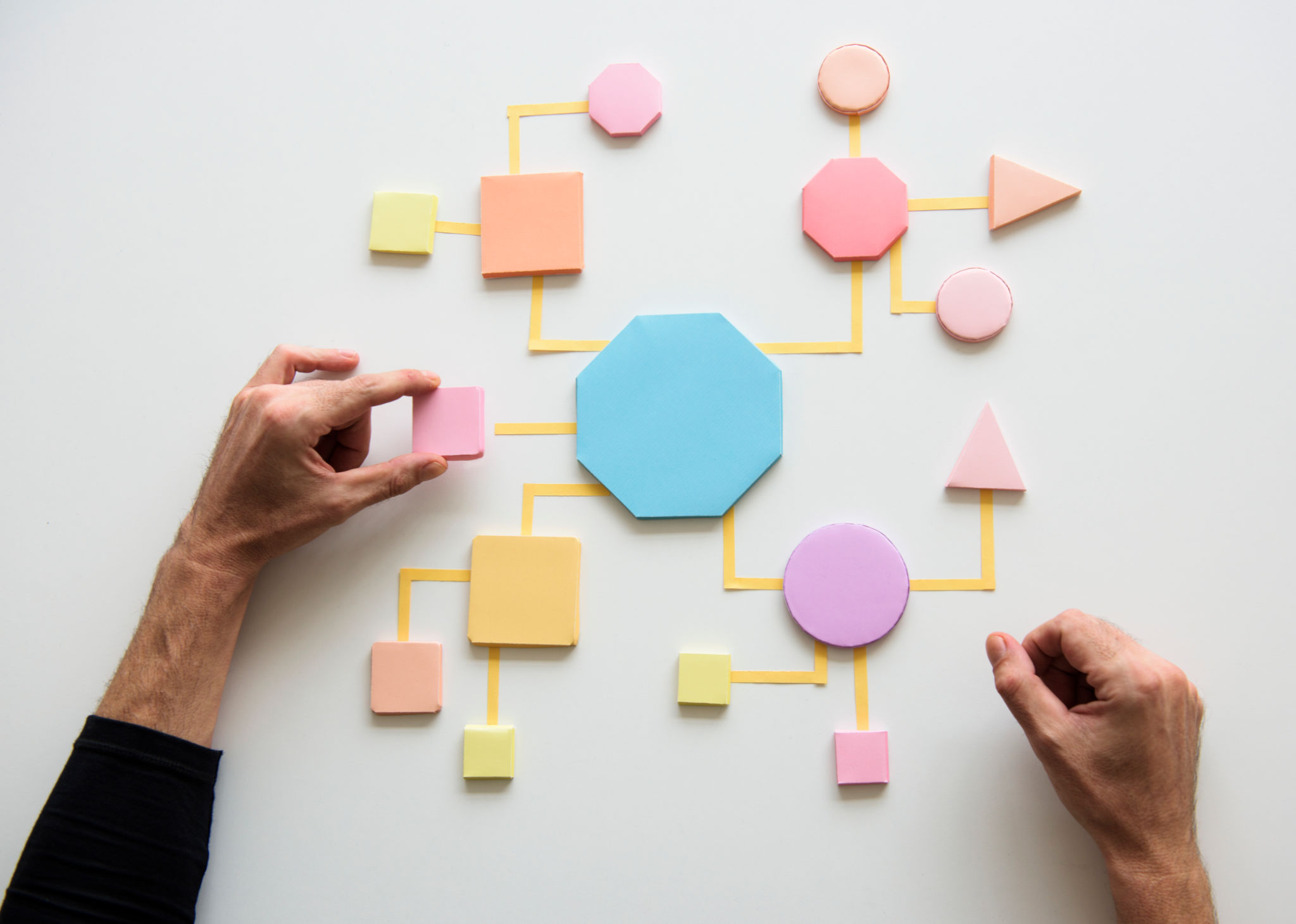
Printing and Production
After finalizing your design, it’s time to move on to printing. Choose a printing method that suits your needs and budget. Direct-to-garment (DTG) printing is ideal for complex designs with multiple colors, while screen printing is great for simpler designs with fewer colors. Each method has its pros and cons, so consider factors like cost-effectiveness and durability.
If you're working with a professional printing service, ensure you provide them with the correct file format and specifications. They might also offer advice on further improving your design for optimal print quality.

Final Touches and Quality Check
Once your t-shirts are printed, perform a quality check to ensure everything turned out as expected. Look for any discrepancies in color or alignment and verify that the fabric quality meets your standards. If you're satisfied with the final product, your custom t-shirts are ready to wear or distribute!
Remember that designing custom t-shirts is an iterative process. Don’t be afraid to make adjustments or try new techniques with future projects. With practice and creativity, you’ll continue to improve and create even more impressive designs.
